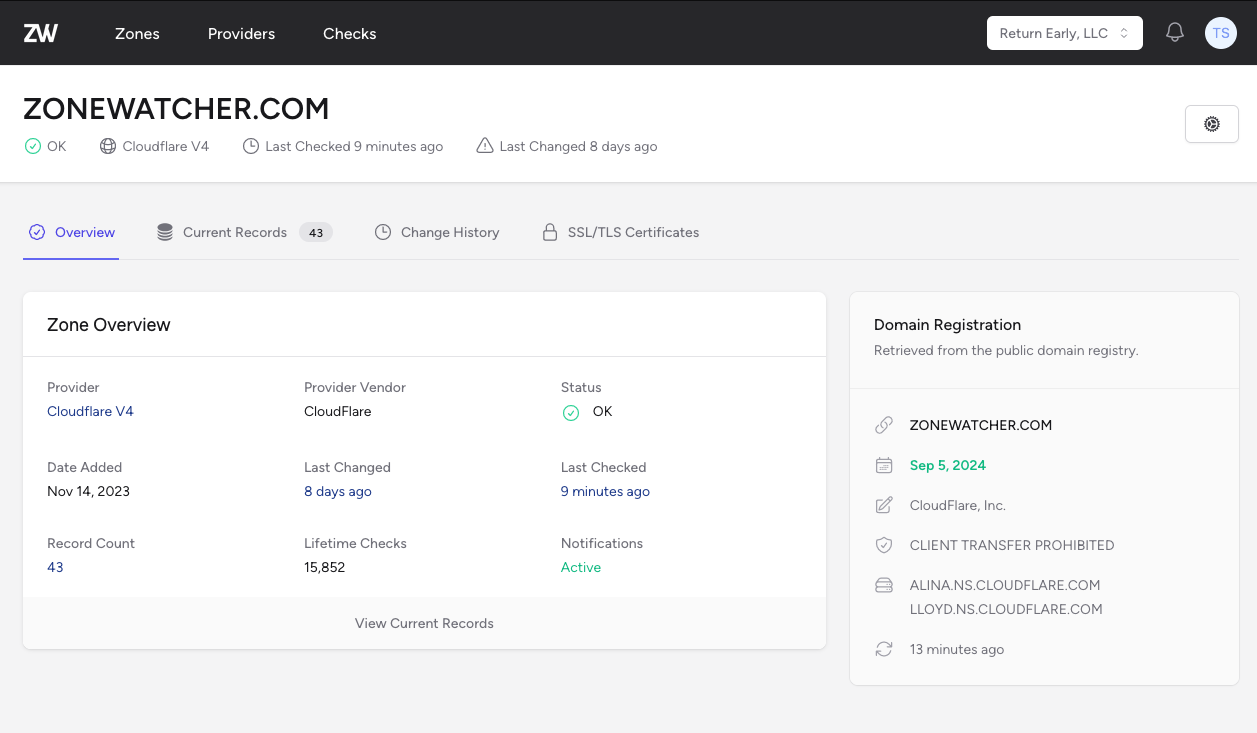Recently while renaming some Proxmox cluster nodes (which I now know to be not recommended) I ran into an issue where my VM configuration got cleared.
All of a sudden I had no VMs over two host machines. I knew I had everything backed up via daily snapshots but I still had the machine disks so it felt like a waste to completely restore those dozen or so VMs and losing 20 hours of history.
Thankfully, each time Proxmox backs up your VMs, it also backs up the configuration files. You can access this by going to your backups storage disk, click on Backups, and then click the most recent backup for the node you're looking for (based on VM ID number). From there you can click "Show Configuration" in the top menu bar and youll be presented with a screen with similar information to this:

From there, you can shell into your proxmox node and add the configuration file back to the instance.
To do so, ssh in and run the following:
cd /etc/pve/nodes/INSERT_NODE_NAME_HERE/qemu-server
Then you'll want to create a new file with the VM_ID.conf. So for my example abouve it would be 100.conf
nano 100.conf
Use nano to paste in the config from above. Save and exit.
After doing so, it should instantly be available on your instances. Repeat for any other VMs you need to restore.
Monitor your DNS Zones with ZoneWatcher
Be alerted of DNS record changes moments after they happen, not from upset customers.