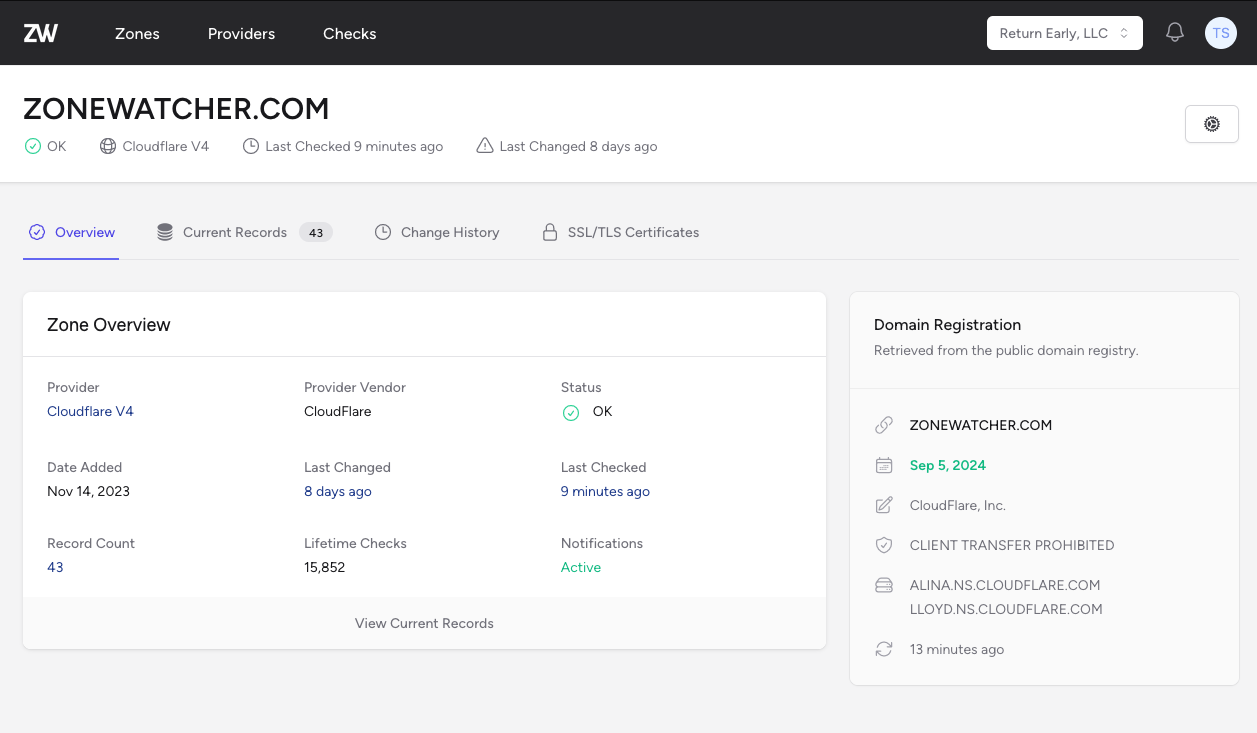Configuring the OSX Dock orientation with Terminal
April 21, 2016
Over the past few days I have been taking a look at this post by Dries Vints related to how he setup his dotfiles using homebrew, zsh and a .osx preferences file.
After downloading and modifying these to my own preferences I found that the one thing missing was the ability to modify the orientation of the osx dock using the `default` command that modifies `.plist` files. I googled around as any annoyed technologist would and didn't find any articles on how to do so.
Finally I dug into the `default` command mentioned above and figured out you can run
default read com.apple.dockto see the current configuration of the dock plist at any time.

From there it was easy to spot the `orientation` parameter, which is currently set to "right". By default this would be set to "bottom" so if you wanted it on the left or right you'd want to run this command:
defaults write com.apple.dock orientation -string rightSimply swap right for left to move the dock to the left... Hopefully this helps someone!
Monitor your DNS Zones with ZoneWatcher
Be alerted of DNS record changes moments after they happen, not from upset customers.